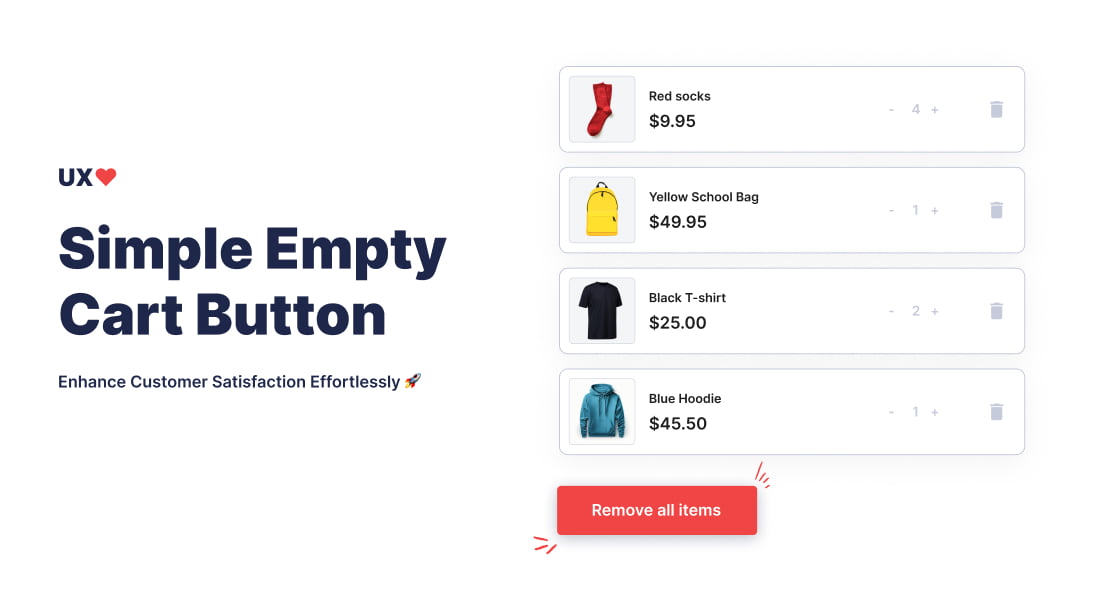The Simple Empty Cart for WooCommerce plugin is designed to help WooCommerce store owners provide a convenient way for customers to empty their cart with a single click. This plugin seamlessly integrates with WooCommerce, providing a user-friendly interface to configure and manage the empty cart functionality.
Don’t have the plugin yet? Get Simple Empty Cart Button here.
Features
- Easy Integration: Add an “Empty Cart” button to the WooCommerce cart page and mini cart.
- Customizable Settings: Options to hide the button on the cart page or mini cart, and make the mini cart button visible only to admins.
- Compatibility: Works with any WooCommerce-compatible theme.
- Lightweight: No bloat and zero impact code for optimal performance.
Installation
Automatic Installation
1. Go to your WordPress dashboard.
2. Navigate to Plugins > Add New.
3. Search for “Simple Empty Cart”.
4. Click Install Now and then Activate.
Manual Installation
1. Download the plugin zip file from the WordPress plugin repository.
2. Go to your WordPress dashboard.
3. Navigate to Plugins > Add New.
4. Click on Upload Plugin and select the downloaded zip file.
5. Click Install Now and then Activate.
FTP Installation
1. Download the plugin zip file and extract it to your computer.
2. Connect to your website using an FTP client.
3. Upload the extracted folder to the /wp-content/plugins/ directory on your server.
4. Go to your WordPress dashboard and navigate to Plugins.
5. Locate Simple Empty Cart and click Activate.
Configuration
Admin Settings Page
- General Settings:
- Hide Button in Cart Page: Option to hide the “Empty Cart” button on the cart page.
- Hide Button in Mini Cart: Option to hide the “Empty Cart” button in the mini cart.
- Admin Only Button in Mini Cart: Option to make the “Empty Cart” button in the mini cart visible only to administrators.
Usage
How it works:
- Adds an “Empty Cart” button to the WooCommerce cart page and mini cart. When clicked, it empties the cart.
Security
The Simple Empty Cart for WooCommerce plugin is designed with security as a top priority. Here are some of the key security features and practices implemented in the plugin:
- Data Sanitization and Validation: All user inputs are thoroughly sanitized and validated to prevent common security vulnerabilities such as Cross-Site Scripting (XSS) and SQL Injection attacks. This ensures that any data processed by the plugin is clean and secure.
- Role-Based Access Control: The plugin settings and features are accessible only to users with appropriate permissions (e.g., administrators). This prevents unauthorized users from making changes to the plugin’s configuration.
- Nonce Verification: Nonce tokens are used in all form submissions and AJAX requests to verify the authenticity of requests. This helps protect against Cross-Site Request Forgery (CSRF) attacks.
- Secure Session Management: The plugin starts a secure session to handle notifications and other session data. This session is managed securely to prevent session hijacking and related attacks.
- Escaping Output: All dynamic content displayed on the front-end and admin interfaces is properly escaped. This prevents the injection of malicious code and ensures that the output is safe for end users.
- Regular Updates: The plugin is regularly updated to address any newly discovered security vulnerabilities. Keeping the plugin up-to-date ensures that it remains secure against the latest threats.
Troubleshooting
Button Not Displaying:
- Check if the button visibility options are configured correctly in the settings.
Styling Issues:
- Ensure that your theme does not have conflicting CSS that might affect the button display.
- Adjust the styling options in the plugin settings.
Plugin Conflicts:
- Deactivate other plugins one by one to identify any conflicts.
- Ensure WooCommerce is up-to-date and compatible with the plugin.
FAQ
How does this plugin work?
- It adds an “Empty Cart” button to the WooCommerce cart page. When clicked, it empties the cart.
Is this plugin compatible with all themes?
- Yes, it should work with any WooCommerce-compatible theme.
Changelog
Version 1.1.2:
- Prefix adjustments to avoid conflicts
Version 1.1.1:
- Improved security
- Prefix adjustments to avoid conflicts
Version 1.1:
- Added language translation compatibility.
- Added empty cart button in mini cart.
- Added option to hide buttons.
- Improved security
Version 1.0:
License
This plugin is licensed under the GPLv3 license. You can view the full license text in the license.txt file included with the plugin.